Activation Guides
In case you are using the app:
1. Click on My Collection and click on Redeem Code.
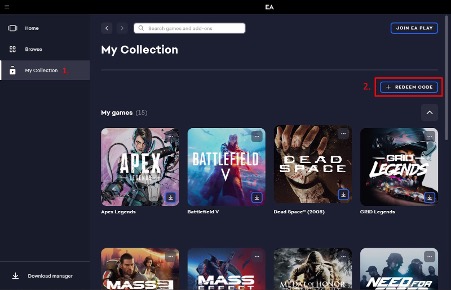
2. Simply enter your game key in the activation field and click Next. Make sure that there are no spaces left before or after your code.
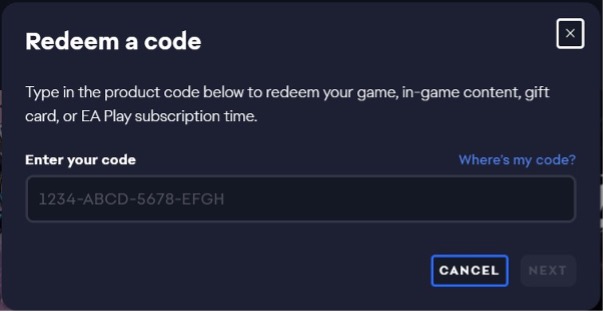
In case you're activating the product key on the EA website:
1. Log in and go to your Account Settings page.

2. Click the Redeem Product Code button on the left side of your screen. Enter your key in the activation field and click Next.
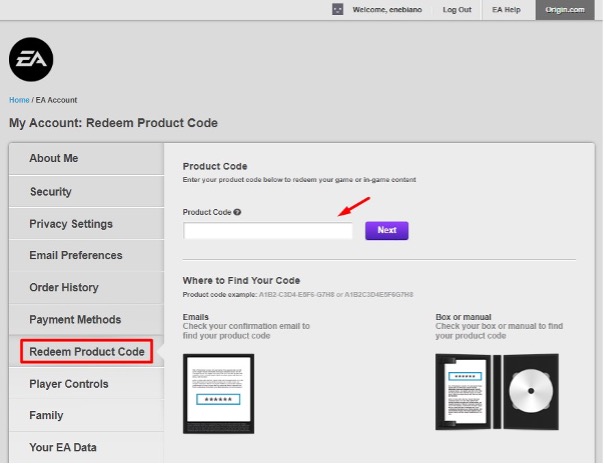
1. Visit epicgames.com and sign into your Epic Games account or create a new account if this is the first game you activate on this platform.
2. Once you're logged in, use this link to activate your game.
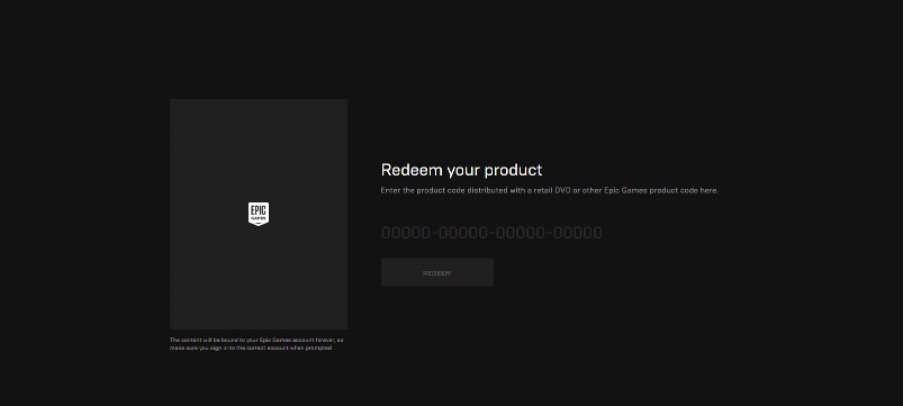
3. Enter your key and click Redeem.
Activation through the application
You can also activate your key through the Epic games application. This is how you do it:
1. Launch your Epic Games application.
2. Click on your account in the top-right corner and then click Redeem Code.
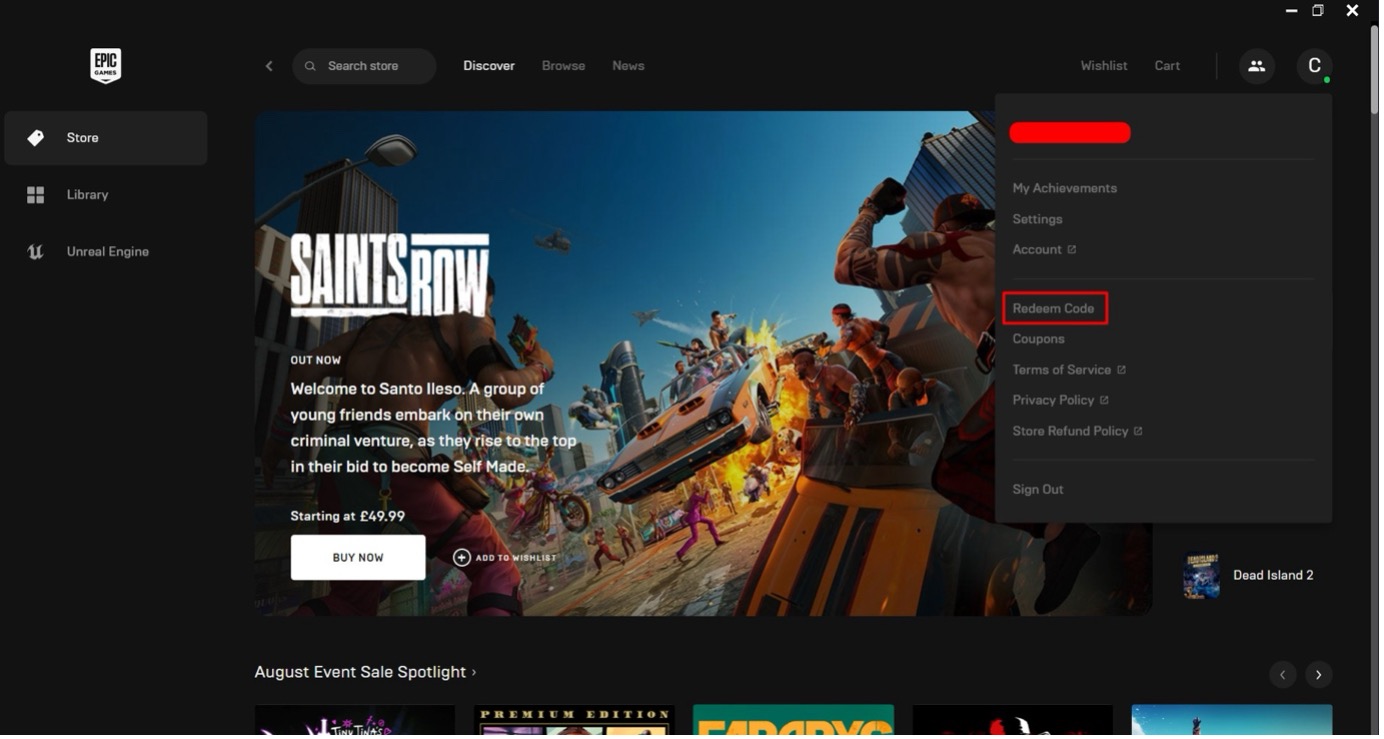
3. On the page that shows up, enter your key and click Redeem.
2. Scroll down the page and click on Redeem code tab or simply click here.
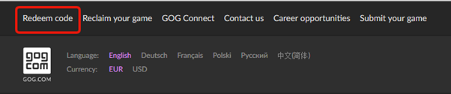
3. Enter your game code in the designated area and click the Continue button.
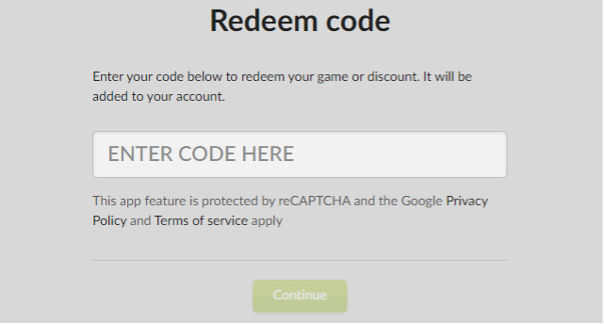
4. After that, you will be able to see what you get from the code and decide if you want to redeem or cancel it. In case you decide you do not want to redeem the code, click on the Cancel button.
The first, a bit quicker option is to redeem it on the Microsoft website. All you need to do is click on this link, log in to your account and enter the product key in the activation window.
The second option is to redeem it in the Microsoft store on your Windows device:
2. Once logged in, in the upper-right corner you will find your avatar - click on it and select Redeem code or gift cards.
3. Enter the 25-character code, and then select Redeem.
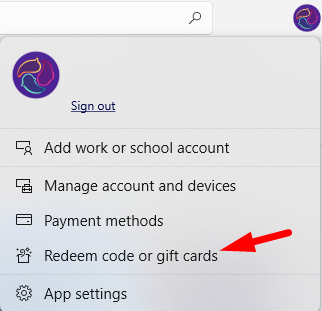
In case you are using the online sign-in:
1. Click on My Game Library, select the ADD A GAME option and click on Redeem Product Code. The same applies to the Origin Client app for PC.
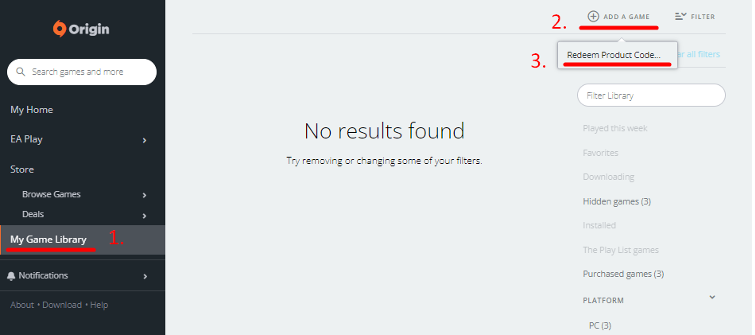
2. Simply enter your game key in the activation field and click Next. Make sure that there are no spaces left before or after your code.
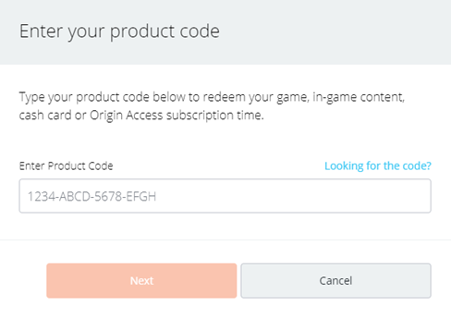
1. In case you're activating the product key on the EA website:
Log in and go to your Account Settings page.

2. Click the Redeem Product Code button on the left side of your screen. Enter your key in the activation field and click Next.
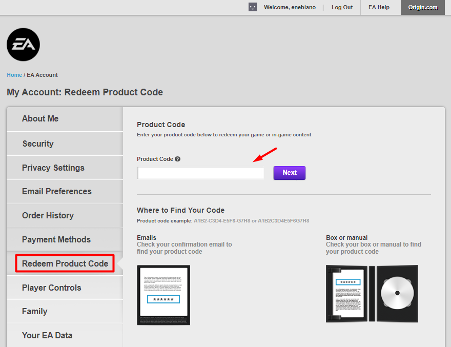
In order to redeem games on your Rockstar Social Club account, open your Rockstar Games launcher (you can download Rockstar Games Launcher here) and follow these steps:
1. Sign in with your existing account or create a new one.
2. Press on the icon on the top right side and then click the REDEEM CODE button which is displayed in the picture below.
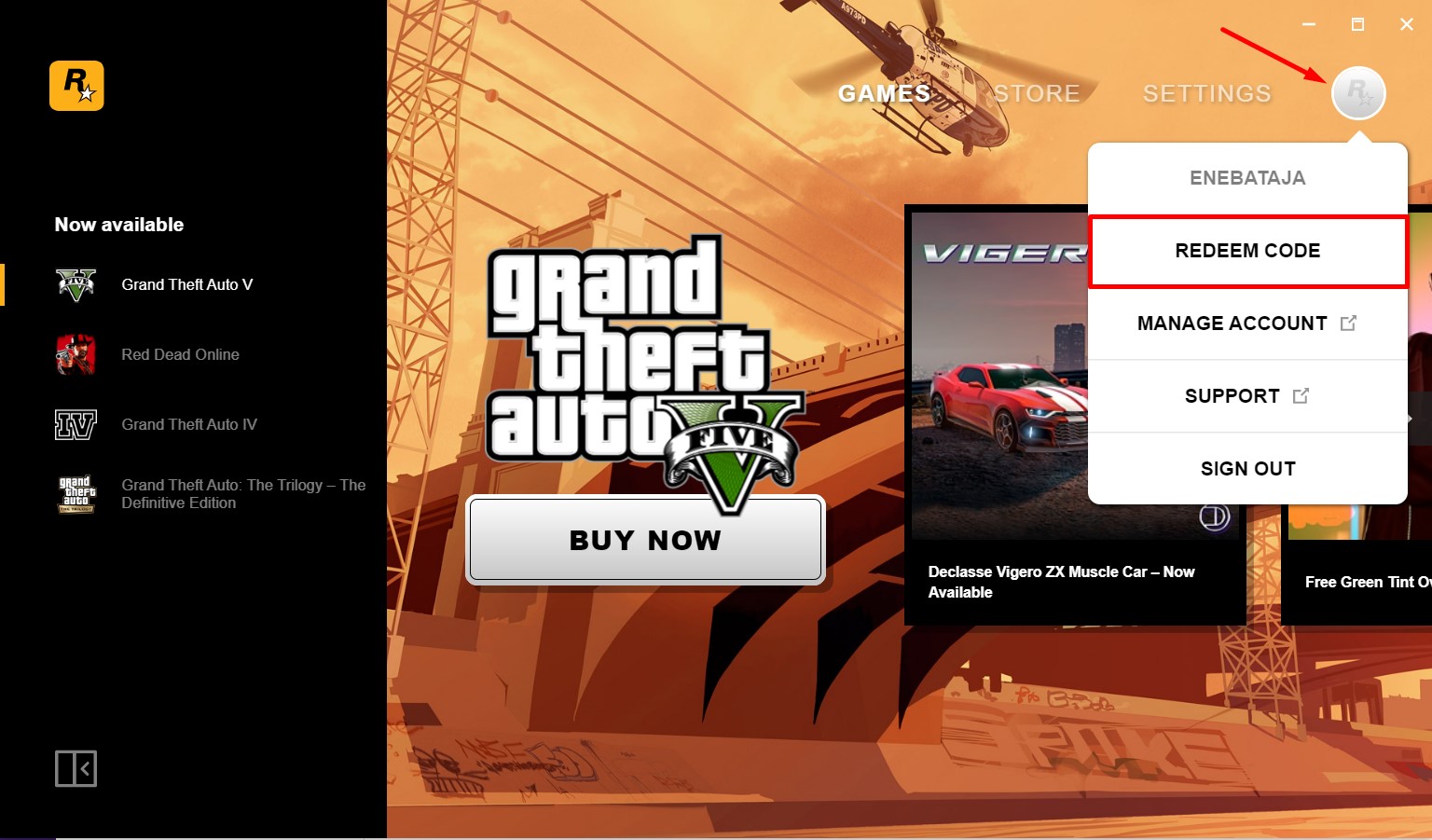
3. The Rockstar Code activation window will pop up. Simply paste your game code into the designated area and click the CHECK button.
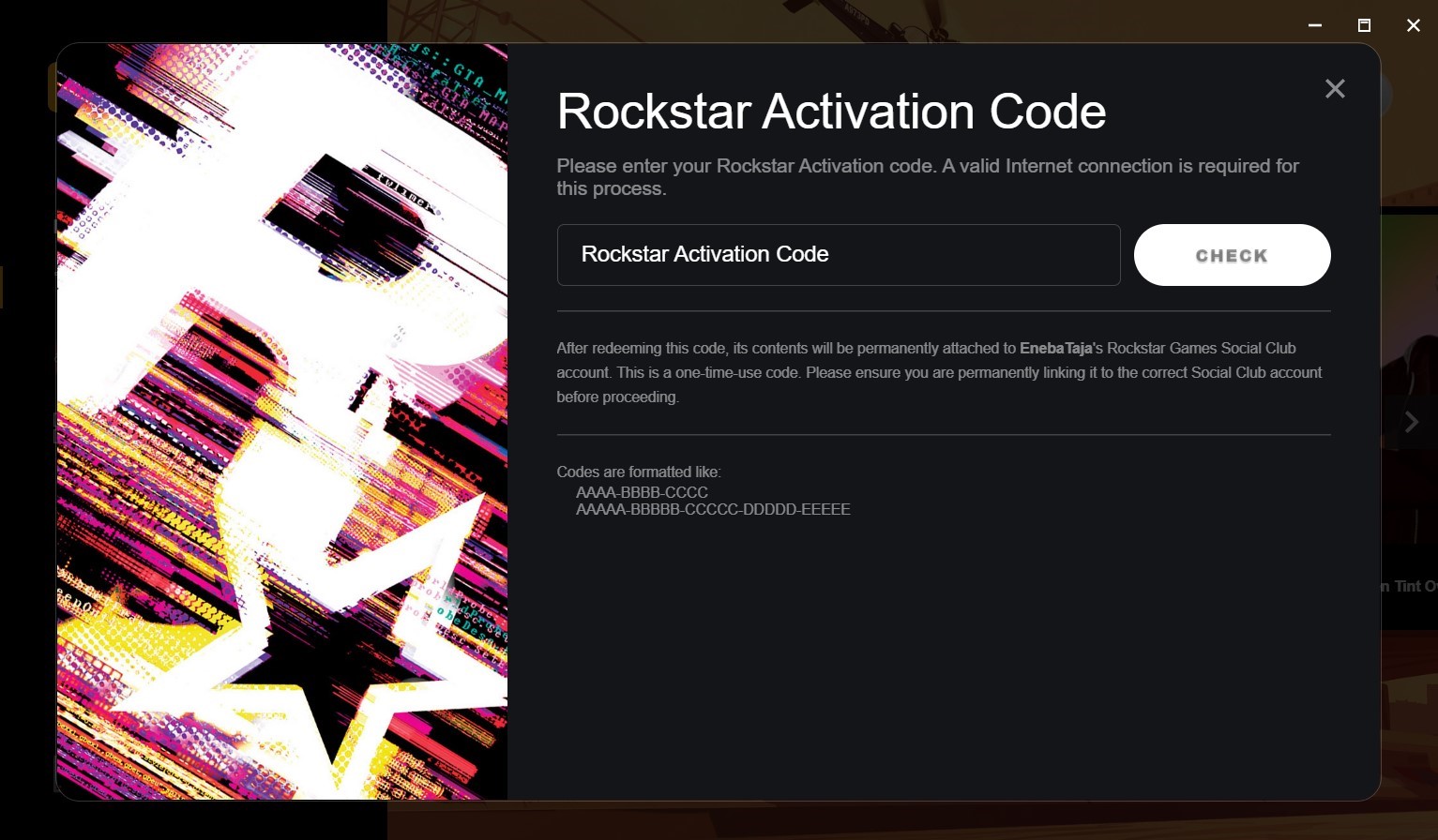
Activation through the website
Register or sign in to a Rockstar Social Club account (you can find the account page here) and follow these steps:
1. Click on the Use Rockstar Code button of any product (the same activation window pops up for every product).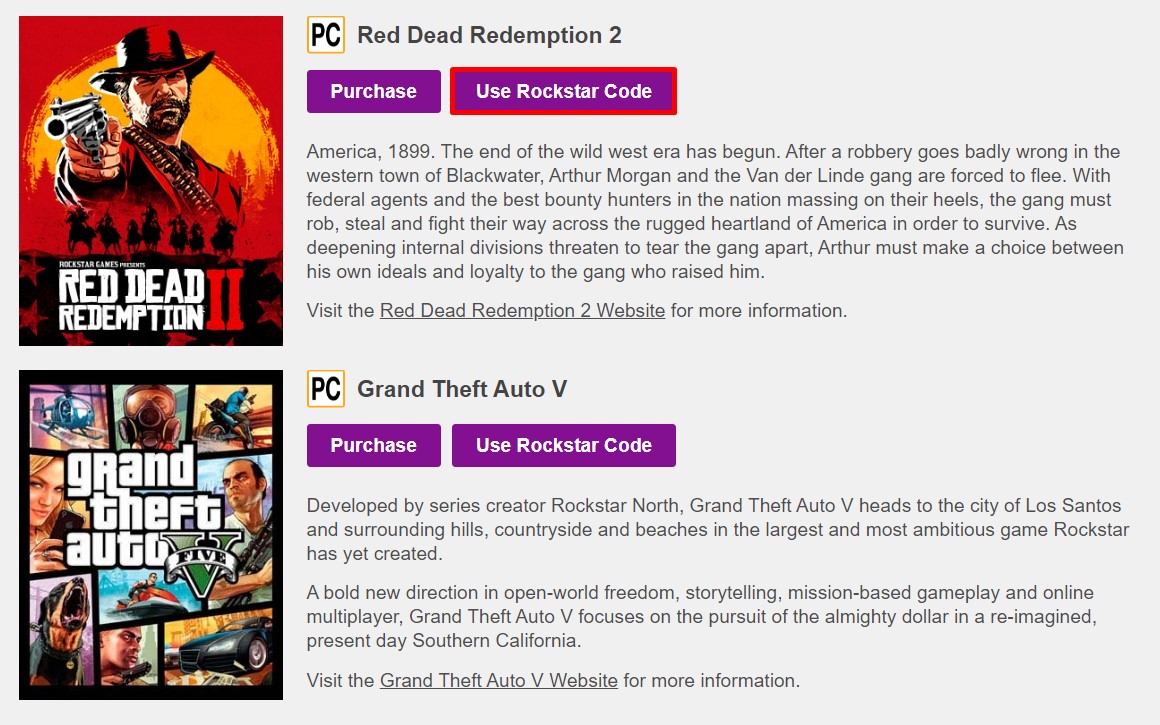 2. The Rockstar Code activation window will pop up. Simply paste your game code into the designated area and press the Activate button.
2. The Rockstar Code activation window will pop up. Simply paste your game code into the designated area and press the Activate button.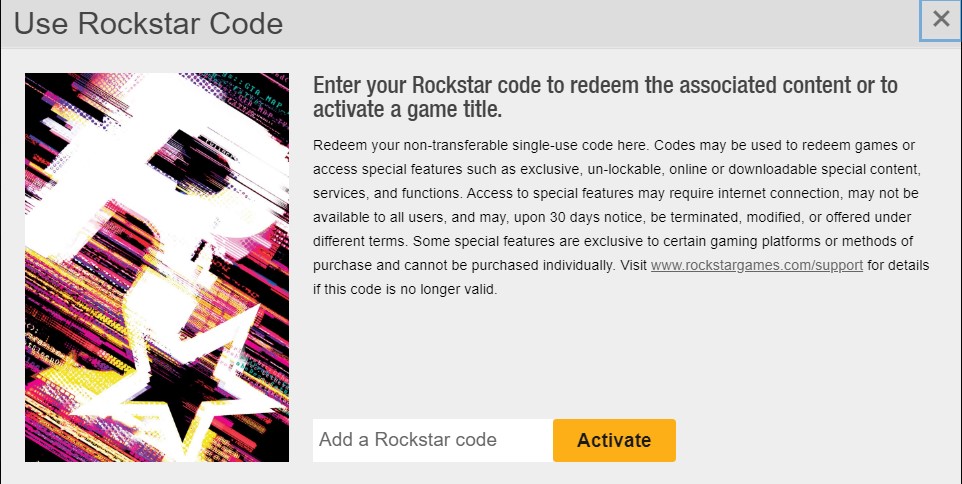
1. In order to activate your Ubisoft Connect code, visit Ubisoft Connect and download it for your PC.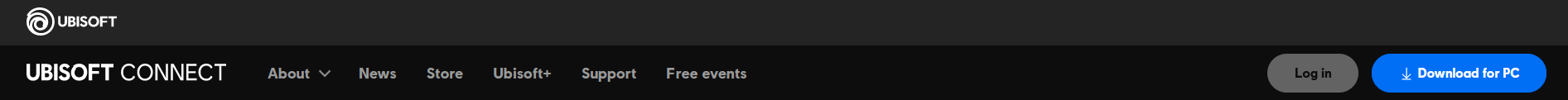
2. After you launch the app, sign in to your Ubisoft Connect account or create a new one. Once you sign in/register, click on the Menu and select Activate a key.
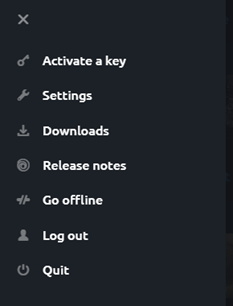
3. An activation window will pop up. All you need to do is paste your Game Key into the designated area and click the Activate button.
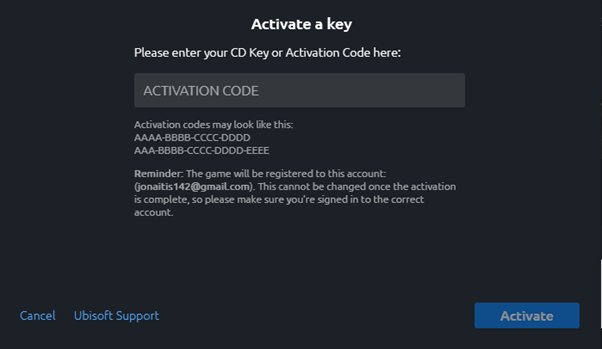
There are several ways to activate an Xbox exclusive key. It can be done via the Microsoft redemption page, Xbox console, Microsoft Store, or Xbox application on Windows. Some keys can only be activated on the Xbox console.
How to redeem the key via the Microsoft page?
1. Log in to your Xbox account on this page here.
2. After you successfully logged in you will need to go to this redemption page.
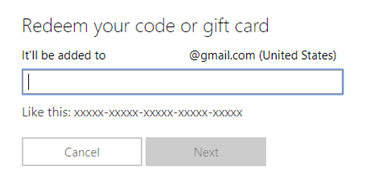
3. Enter the 25-character code, select Next, and then follow the prompts.
In case the Xbox key cannot be activated on the Microsoft page, it needs to be redeemed on an Xbox console or Xbox application on Windows.
How to redeem the key via Xbox Series X|S and Xbox One?
1. Press the Xbox button to open the guide, and then select Store.
2. Press the View button to open the side menu, and then select Redeem.
3. Enter the 25-character code, select Next, and then follow the prompts.
How to redeem the key via the Xbox application on Windows?
1. Press the Start button, and then enter Xbox into the search bar.
2. Choose the Xbox app from the results to open the app.
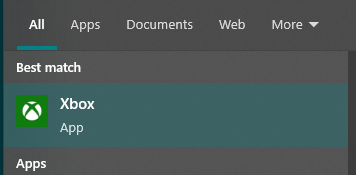
3. Select your gamer profile in the top-left corner, and then select Settings.
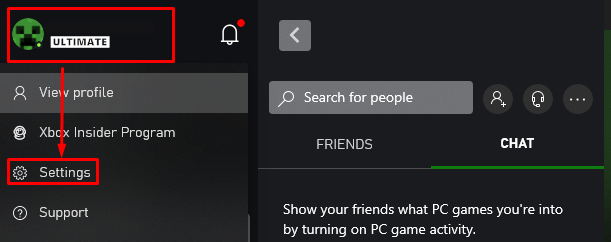
4. In the Settings section, scroll down a bit and select Redeem under Redeem a code.
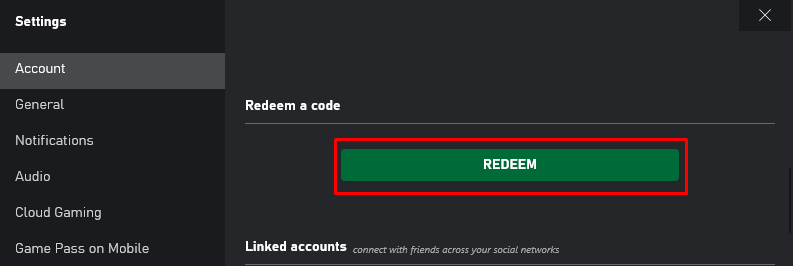
5. Enter the 25-character code, select Next, and then follow the prompts.
